Lesson of programming in Delphi 1.
The creation of the calculator
Let's create your calculator in the programming language Delphi.
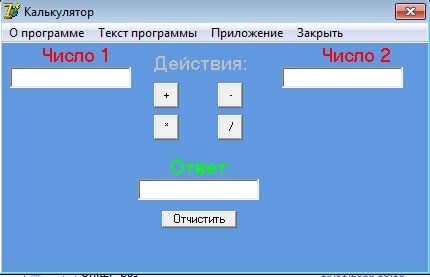
Before we start give important advice, after each new operation. save your work.(to avoid unnecessary problems in the future)
So let's begin!
Run the programa Delphi.
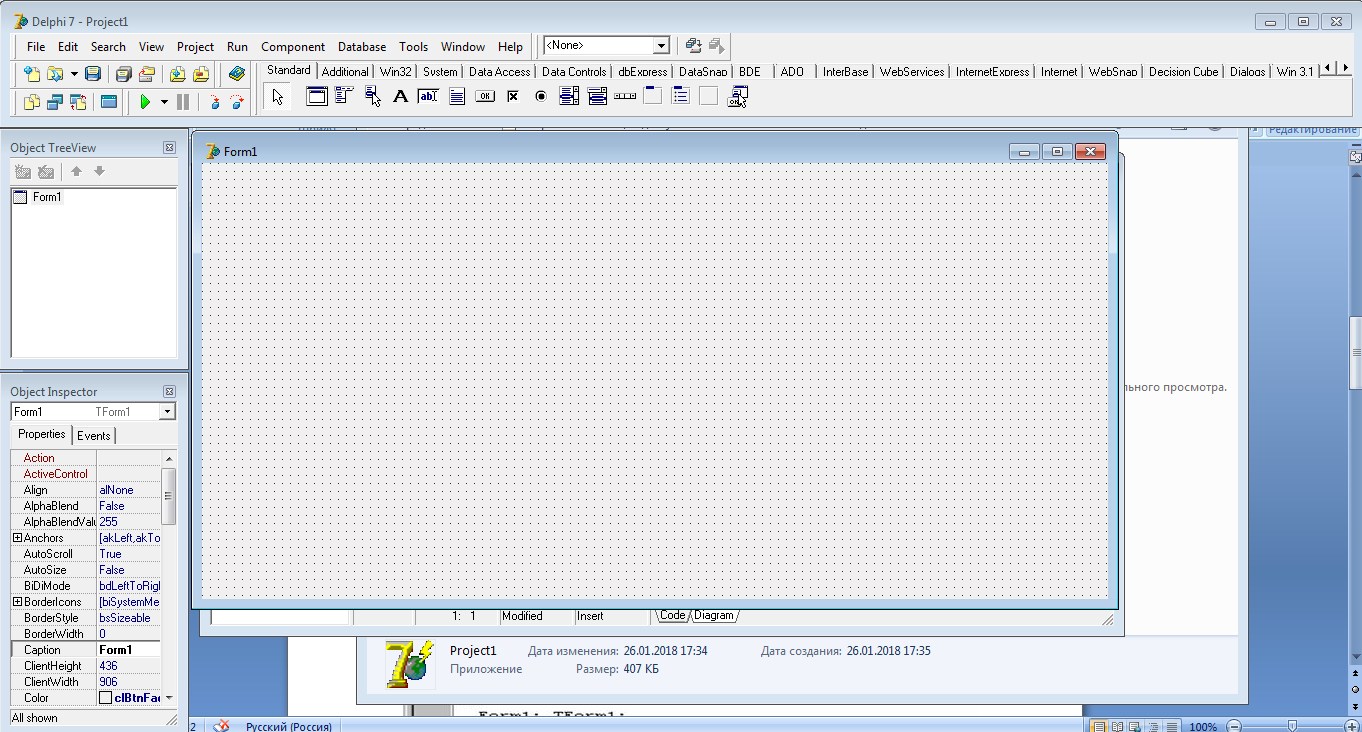
Now we need to save our work "save project as".(avoid dalneyschih problems)
The first thing after you save the project, create the form.(our future calculator)
For this we need:
Three tools pictured below